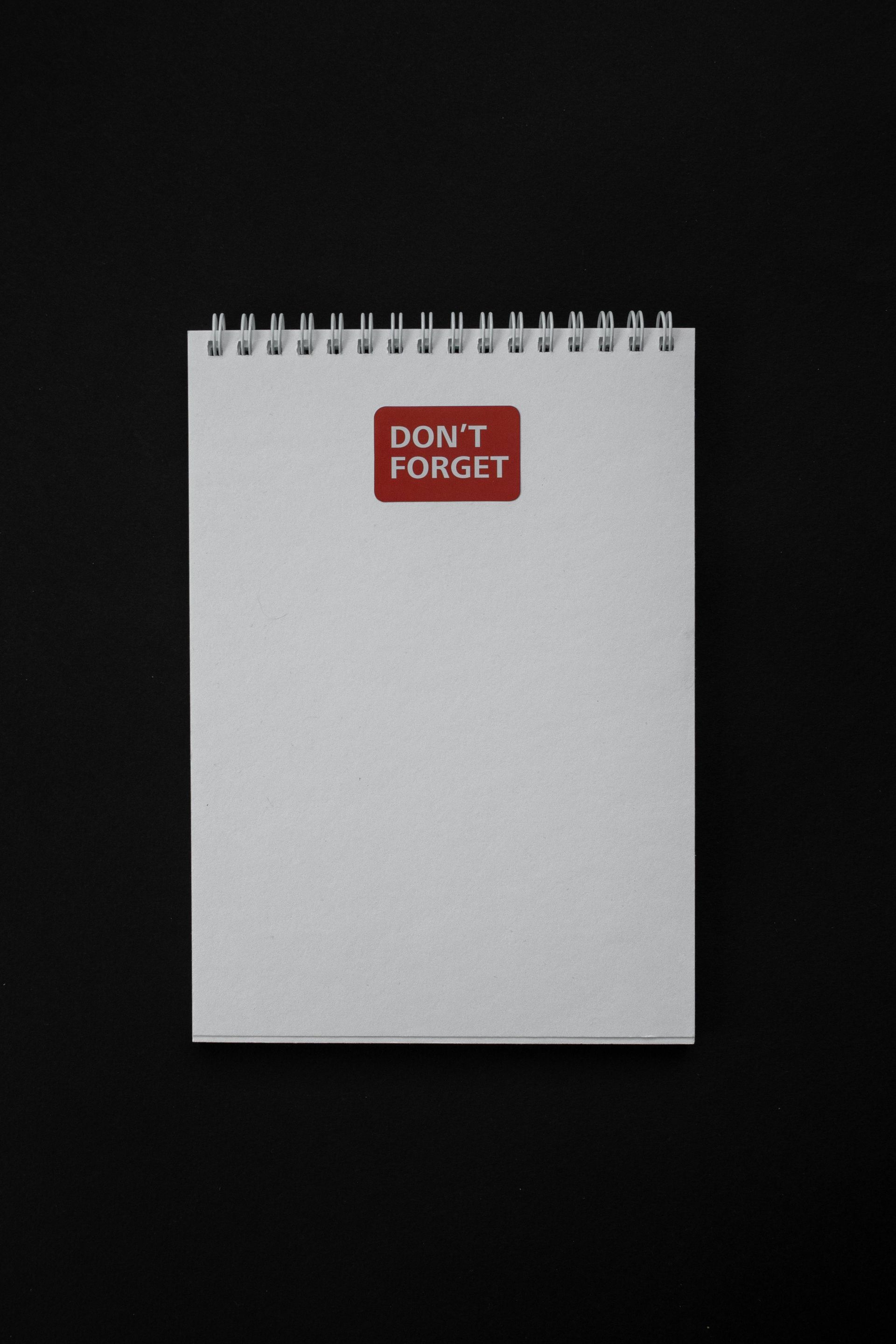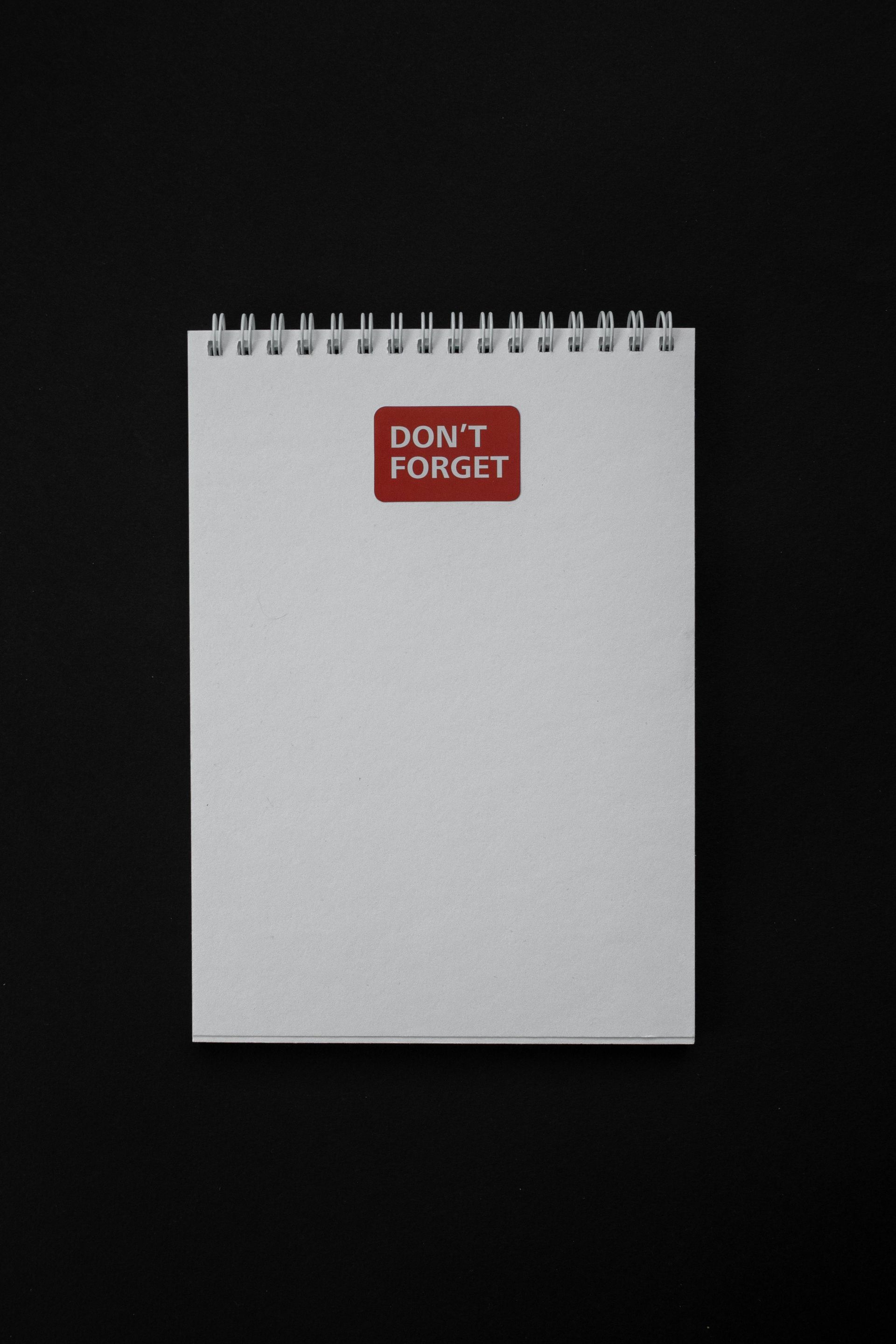By Renee Daggett
•
November 13, 2024
The end of the year is fast approaching! It’s time to wrap up those final tasks that can make a big difference in reducing stress and preparing your business for tax season. Here’s a handy checklist to help you complete important end-of-year to-dos: Record Your Vehicle’s Odometer Reading Note the odometer reading for any vehicles used for business. This is essential for calculating your business versus personal mileage usage. Ideally, you have a mileage log, but at the very least, an end-of-year reading will help determine your annual total. Count Your Inventory If your business holds inventory, you’re required to do a year-end count and record its value. This ensures accurate records for taxes and helps you start the new year on track. Collect W-9s from Vendors Check if you’ve paid any contractors or vendors over $600 throughout the year, as you’ll need to issue a 1099-NEC form for them or a 1099-MISC for rent or attorney payments. The IRS provides free forms (call 1-800-829-3676), but be sure to order early as they can take a couple of weeks to arrive. Back Up Your Data Make sure to back up all your data, especially financial records. Double-check that backups are copying correctly and consider keeping a second backup for added security. Verify Payroll Tax Rates For businesses with payroll, check if your state’s employment tax rates have changed for the upcoming year. You should have received a letter with any updated rates by early December. Send them to your payroll processing team ASAP. Copy Thermal Receipts Many receipts, like those from gas stations and office supply stores, are printed on thermal paper, which can fade over time. Make copies of these receipts, as the IRS requires readable details, not just credit card statements, in case of an audit. Schedule Corporate Minutes If applicable, make note of your corporate meeting dates for the coming year. Corporate minutes are often required annually, so it’s helpful to mark them in your calendar now. Review and Update Your Business Plan Reflect on your business goals. What are your revenue projections for 2024? Consider how they compare to 2023, and think about strategies to boost profits and streamline operations in the year ahead. Set a Closing Date in QuickBooks In QuickBooks, set a closing date and password to lock down your financial records, helping ensure accuracy and security for the year-end. Review Accounts Receivable and Payable Check your outstanding invoices and follow up with any clients who haven’t paid yet. Also, settle any bills you owe to maintain accurate records and cash flow. Assess Estimated Tax Payments Review your quarterly estimated tax payments to ensure they’re accurate. Making an extra payment by the end of the year can help avoid penalties and reduce next year’s tax burden. Evaluate Your Tax Deductions Look for any additional expenses you can deduct this year, like office supplies or software subscriptions. You may also want to contribute to retirement plans to maximize deductions. Analyze Business Expenses Go through your expenses to identify any unnecessary costs you could reduce or cut in the coming year. This can improve profitability and efficiency. Renew Business Licenses and Permits Check if any licenses or permits are expiring soon and renew them in advance. This helps avoid penalties and interruptions in business operations. Review and Update Employee Benefits Review your employee benefit plans, such as health insurance and retirement contributions, to ensure they’re competitive and compliant with regulations. Evaluate Your Financial Goals and Set New Ones Look at your business’s financial performance and set realistic goals for the next year. Whether it’s increasing revenue, reducing costs, or expanding services, setting measurable goals can help guide your strategy. Completing these tasks will help your business start the new year in a stronger position and make tax season that much smoother.